Intro
One question I get asked quite a bit is how to track paid social media campaigns — e.g., Facebook ads, promoted posts, etc. — in Google Analytics.
In the video below I use a combination of campaign tagging and a custom channel to track them.
Spoiler alert: Don’t set your medium to cpc.
If you’re not familiar with campaign tagging, you’ll want to check out my campaign tagging guide. And if you’ve never customized a channel, you’re missing out on a serious opportunity to max out your super-amazing Channels report. But I gotchu with that too with my channels guide.
Problem with Google Analytics Channels
With that out of the way, Google Analytics really doesn’t give us a good option for a paid social channel. The most common medium I see used for social ads and promotions is cpc. This isn’t a good option, in my opinion. The reason is if you check out Google’s Default Channel Definitions resource, you’ll see that campaigns tagged with a medium of cpc get dropped into the Paid Search channel.
This is a great option for pay-per-click campaigns within search engines like Google (AdWords) or Bing (Bing Ads) but not a good choice for paid social.
Why Create Custom Channels
As a general rule, any marketing effort you invest significant resources into (whether they be time, man power, or money) and doesn’t already have a default channel deserves its own custom channel. A few custom channels I’ve created for myself are Google Docs (for my Google Doc references I’ve created for marketers, like my free Hundreds of Tools for Marketers doc), Template (for links inside my audit templates), and Affiliate (for my … well duh …). And in analytics audits I perform I’m always looking for custom channel opportunities, such as Partner, Press Release, Presentation, Ebook, PDF, etc.
So what I recommend is using a custom medium like paid+social (the plus translates into a space in Google Analytics reports) in conjunction with a custom channel that I recommend calling Paid Social. I demonstrate how to do that in the video and also explain when you want to customize your Default Channel Grouping and when you want to create a Custom Channel Grouping (as well as a trick to creating it faster than Google’s recommended steps to creating one).
Below a screenshot of what that would look like.
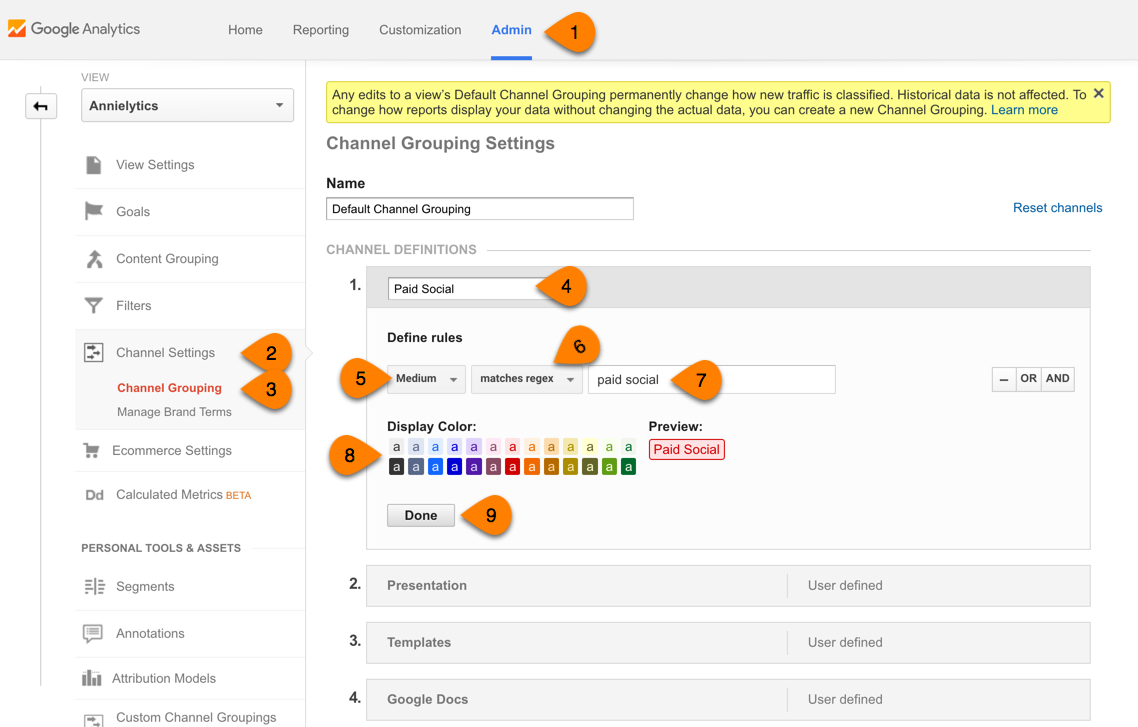
Video
For whatever reason, I felt the compunction to create this video while in a coffee shop in Philly. So you’ll hear plates clanking. But the ever-amazing Tori Cushing did a fantastic job cleaning up the audio quite a bit!

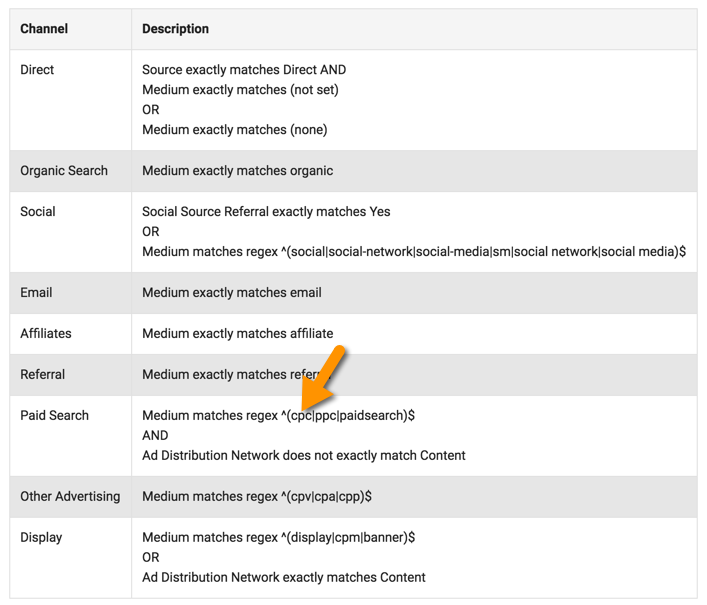

Excelent article and video1
I don’t understand why you create first on Admin section and then make a copy of the default channel grouping direct on reports and then i guess you create the new channel social, but never show it and where can i see this new channel?
New channels created in the Default Channel Grouping show up in the Channels and Acquisition Overview reports.
As I mention in the video and post, if you want to access your custom channels in the MCF reports or apply them to historical data, you need to create a custom channel grouping. The DCG can’t be used for those purposes. That’s why I demonstrated how to copy your definitions.
Hi Annie,
Thanks for the article! Was wondering what you would recommend for paid yahoo, outbrain and taboola? Should we label them as medium= partner? Or as medium = cpc? And what default channel grouping should we categorize those under?
I personally wouldn’t use CPC because then it’s going to show up in the Paid Search bucket. I’d use a custom medium and create a custom channel for it. Maybe something like utm_medium=promoted+content => Promoted Content channel. Here’s my guide on how to customize channels: https://annielytics.com/guides/definitive-guide-to-channel-groupings-google-analytics/.
Hi Anne,
Thanks for the article, I’ve read quite a few of your posts and they’ve been super helpful!
I am wondering what medium to use when running a content marketing program through a 3rd party site. It consists of banners and blogs / brochures.. Here’s what i am planning but i’m not sure this is correct:
Blogs: not tagged, letting it come through as a referral
Banners: medium = display (not a pay per click situation, just a flat fee)
Brochures: medium = pdf
Yep, these all look good. Just make sure you create a custom channel for brochures. I have a guide on how to do that here: https://annielytics.com/guides/definitive-guide-to-channel-groupings-google-analytics/.
Thank you, Anne! Learning so much on your site, appreciate all the resources and help.
My pleasure!
Thank you for this article.
I’m used to placing paid social using medium=cpm for ads on FBl. This places the traffic in the “Display’ channel with traffic source as Facebook. And hence this sets it apart, albeit within the display channel.. What would be your view on this approach?
However I’m not able to differentiate traffic coming from Facebook Dynamic Product Ads. This somehow goes into the default ‘Social’ channel. And this is throwing the social ad traffic monitoring effort off gear. Any suggestions welcome?
Thanks
I personally wouldn’t put social ads under Display. But in order to track with campaign parameters you need to be able to add them to your URLs. Alternatively, you would need something to distinguish them as different from organic social, such a unique source — e.g., if these paid ads came from a different Facebook subdomain, like I talk about this in post: https://annielytics.com/blog/analytics/social-network-dimension-unsung-hero/.
Hey Annie, I have a case where I want to use utm_medium=paid+social for the paid social media campaigns. My colleagues want to break this down further by cpc, cpv and cpa. Should we just use the campaign name for these or split the medium into 3?
I would use the utm_content parameter for that (e.g., utm_content=cpc). That way all your paid social traffic is in one channel, and you can pivot on the content.
Thanks!
Hi Annie,
If I just create a custom report and I have tagged the links with medium=social source=facebook.com campaign=paid. Would I get the same thing?
Thanks for all you do!
No. First of all, you have to use Google’s parameters (e.g., utm_medium) for the parameters to be parsed. What this means is that Google recognizes the parameters, files the visits where they belong (Campaigns report, social reports, etc), and then removes the parameters so that they don’t create duplication in your content reports. Secondly, if you tag your links utm_medium=social, this traffic will show up in your Social channel. I highly recommend keeping organic social traffic separate from paid, in the same way you wouldn’t want AdWords traffic to show up as organic. But if you really want that traffic to show up together, I would use the utm_content parameter to differentiate it as paid. You want to give your campaigns a more descriptive name than ‘paid’.
Hi Annie,
Thanks for the article, how are you doing now ? We advertize throught DCM and since Google enabled autotagging all our utm are crashed…
Thank you !
I don’t know what you mean by “all our utm are crashed.”
I think he means that, since DCM/DBM auto-tag content, even if he uses UTM tags, GA won’t report it. (it is possible to override auto-tag (https://support.google.com/analytics/answer/6256647?hl=en) but only with Analytics 360.
We just started using DBM but we don’t have Analytics 360, so I’m not sure how GA will report the datas if we use UTM…
You don’t need 360 to override auto-tag. You can do it w/ the free version of GA (link to screenshot: https://www.screencast.com/t/0lpaeM4IUFS). I don’t recommend it but you can do it.
Exactly what I was looking for! Thanks for sharing!
Glad this was helpful.
Thank you! Learning so much on your site, appreciate all the resources and help.
Annie great stuff. I do a lot of paid social ad want track performance (Landing page bounce rate & form completions) of FB campaigns with different bid strategies eg
A) Biddding with CPM optimised for Link Cicks
VS
B) Biddding with CPM optimised for Landing page views
vs
C) Biddding with CPM optimised for Impressions
I use the content & Term UTMs for tracking my creative eg content=video term=sellingpoint1 so want to avoid putting bid info in those UTM fields.
I was thinking of using custom UTMs eg
utm_FBbid=Bid-cpm
utm_FBbid==Bid-cpc
utm_FBbid=Bid-cpconv
utm_Optim4=Optim4-LinkClicks
utm_Optim4=Optim4-LPviews
utm_Optim4=Optim4-Impressions
doe this seem sensible? Can you see any problems with this approach
Many thanks Bill
The problem is custom utm parameters don’t get parsed by GA. So they will only cause duplication in your content reports (learn more: http://bit.ly/2yhUuQi). You would be better off using custom dimensions.
HI Annie,
For organic facebook, I am using, utm_medium=referral; for paid facebook ads using, utm_medium=social.
Is this okay?
I see you want to separate organic and paid facebook traffic and I thought organic goes into referral anyway. Am I misunderstanding this?
Thank you.
Hi Raju,
No, it’s not. Using social will cause the session data to route to your Social channel (which is organic social), and using referral will cause your organic social data to route to your Referral channel. You should use social for organic social and follow the steps in this post for paid social.
Thank you Annie for clarifying.
Will paid social data also show up under the ‘Social’ channel grouping? If so will it be duplicated there?
Channels are mutually exclusive, so as soon as a session registers as true for a particular channel definition, it drops in that channel so you can’t have a session appear in two channels. That’s why the order of your channels is important. They process from the top down.
Hi Annie,
Thanks for the video and the blog, really helped to clear a few things up. Unfortunately, after following the steps , Paid social still does not show up in my reports. I have ordered it above the social channel so google can process that data first but it doesn’t show. I have also created MCF custom channels but it still doesn’t show there. Is this because of how the initial social channel is defined ? If so how can make sure that the paid social channel shows up.
(Also, could you provide some clarity on what to do when social traffic shows up under referrals?)
Hi Keith, it could be a number of factors…You have the match set to exact, you’re using a medium of cpc, etc. There’s really no way for me to know w/o access.
And social traffic will show up in the Referrals report. You need to use the Referral channel instead.
Hi I was going through this video.. I didnt understand the reason why you chose to use the default channel settings/ grouping option rather than the custom channel grouping option at 2:18 even though custom grouping gives you results for historical data.. Is the only reason why we’re not doing it is because we’ll have to do it from scratch? What would the disadvantages be of that? I dont follow the cons very much.. if you could elaborate please..
Two main disadvantages: 1) Custom channel groupings aren’t accessible via the API so if you’re using a dashboard tool you can’t add them to the dashboard. 2) Custom channel groupings aren’t accessible for others. They have to be shared.
Hey Annie, I have set up a Paid Social channel in the channel settings written as ‘Medium’ ‘matched regrex’ ‘paid social’ and titles it Paid Social. When building UTMs on facebook, how do I actually write the paid social part of the link?
utm_medium=paidsocial
utm_medium=paid+social
utm_medium=paid_social
Does it matter? I want to make sure my UTMs are correct to end up in the correct channel grouping.
Thanks,
Viki
It doesn’t matter which medium you use, as long as you use that medium to define your channel. Your safest options are going to be ‘paidsocial’ or ‘paid-social’.