I was recently asked this question on Twitter:
@AnnieCushing Do you know why Model Comparison won't show the same ecommerce transactions as Channels Report – whatever attribution I use??
— Matt Price (@matt_tate_price) January 22, 2016
It’s a common question, and usually the only reason it’s not asked is that marketers don’t even know what Multi-Channel reports even are, let alone that they’ve been at war with your Acquisition reports (such as the venerable Channels report found under All Traffic) from the day they were introduced.
What Are Multi-Channel Funnels Reports
Google Analytics uses something called last-click attribution in all of its standard reports that pull from the Core Reporting API. This means that whatever channel (organic, social, CPC) scored the conversion gets all the credit.
Imagine it this way. You buy a football team and announce to the players that things are going to be run a little differently. Those players who score the touchdowns get paid; everyone else will need to rely on fundraising and advertising deals for their income.
That would be ridiculous, amirite?
Of course I am because it takes the effort of the entire team to ultimately score any points in a game, let alone touchdowns.
The Multi-Channel Funnels (MCF) reports (which use the Multi-Channel Funnels Reporting API) help spread around some of that credit by looking at all of the channels a visitor came to your site with in the past 30 days with and divvying up the credit.
I’m a more than a little underwhelmed with visitor-based metrics (now called “users” in Google Analytics). And sometimes I react visibly when I hear managers talking about how many “uniques” their site gets. I think the idea of someone using a single device (or even browser) to visit your site is outdated and needs to go the way of the VHS tape and Pog. But as long as you understand the limitations of user-based metrics — that you might be three different users in my analytics reports — you can find value in MCF reports.
Which Reports Use The MCF Reporting API
It’s not terribly obvious which of the standard reports use the MCF and which use the Core Reporting API. In the screenshot below, all of the reports in yellow use the Core Reporting API, and the ones highlighted in green use the MCF API.
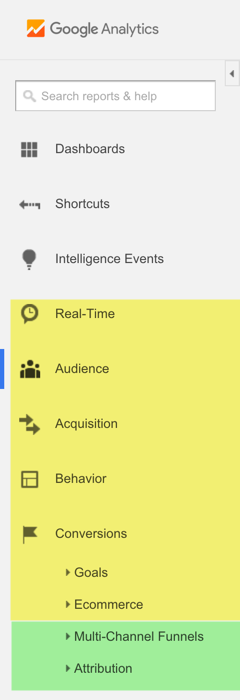
A Shady Backroom Deal Gone Awry
One day, in the early days of Google Analytics — when it was still Urchin and people paid for it — there was a backroom deal made over how direct traffic would be handled.
(Okay, it might not have gone down exactly this way. But my telling of the story makes for a more scintillating explanation that just talking data.)
So where was I? Oh right …
The powers that be decided that if someone came to your site without any referral data (e.g., by entering the site address, clicking a browser bookmark, coming from a desktop app that doesn’t pass referral data, etc.), Direct wouldn’t get credit for the conversion. Instead, Urchin would look to see if there was a cookie dropped in the previous six months from another channel, such as a PPC campaign, social site, Google organic, etc. If there was, that channel would get all the credit.
Essentially, Direct became the quintessential red-headed step child. And no one picketed.
Going back to the ridiculous football team analogy, it would be like breaking the team into smaller groups. (Hey, it’s my team now to do as I want, right?) If anyone from the Kick Me and Take My Lunch Money group scored, that player would have to turn over his earnings to the previous player who scored a touchdown. Unless, of course, no one else from one of the other groups scored yet. Then he could keep his winnings.
What could go wrong, they thought? I mean, who cares about direct traffic anyway? It’s not like some huge company is going to buy out our software, distribute it for free, and make it one of the most ubiquitous services known to mankind. So our dirty little secret of how we shook down a single channel should be safe.
But Google did buy the product and kept this model in place. I’m sure it was quite the boost for AdWords. We wouldn’t want Direct getting credit for paid search campaigns that had people coming back for more without clicking on another ad, would we?
And who could have anticipated back then that one day we’d have the ability to track multiple channels inside web analytics software?
Besides, most people didn’t know that direct traffic doesn’t get credit for conversions (goal or ecommerce) unless someone waited more than six months to return to the site or came back on another device or browser (or even browser instance). So everything moved along pretty swimmingly.
Until Multi-Channel Funnels came along. FREAKING MCF.
Now we have some data drama. Why? Because this time Direct was smart and secured an attorney, insisting on equal compensation with the other channels. No shady backroom deals this time. (Good for you, Direct!) And so in the MCF reports, if someone visits your site via Direct and converts, Direct actually gets the back slaps and fist bumps it’s deserved all along.
But now the two APIs just can’t see eye to eye or coordinate their efforts. I’m a visual thinker with an over-active imagination. So I imagine these different APIs working together about as well as Roger and Edwina in the classic 80s movie, “All of Me.” If you’ve never seen it with Steve Martin and Lily Tomlin, you missed out.
But there’s a scene where Edwina, who was channeled into Roger’s body after her death, takes over the right side of his body. Hilarity ensues as only Steve Martin can pull off.
And that’s the scene that runs through my head any time I have to include MCF reports in a dashboard. It’s like the Channels report is Roger, and the MCF reports are his more eccentric alter ego, Edwina.
Okay, let’s put story time on pause (sorry) and actually look at some data.
A Side-by-Side Comparison
Let’s look first at this Channels report.
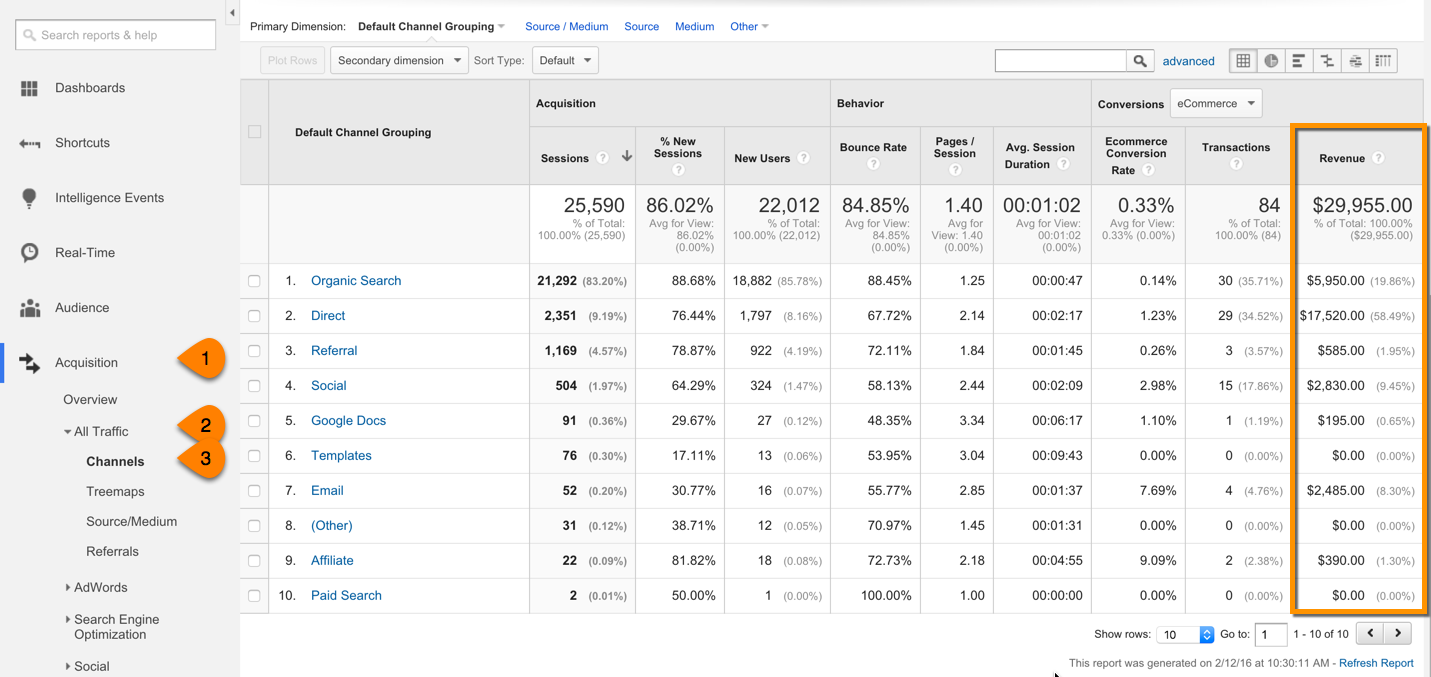
There are some custom channels in here that won’t be in your Channels report. You can learn how to create them in this guide I wrote on Channel Groupings.
But now let’s look at the numbers for the same channels in the Assisted Conversions report. (I had to create a custom channel grouping to port over my channels into the MCF reports. Again, check out my guide. This is really, really important stuff to understand since relying solely on Google’s default channels is a missed opportunity for most sites and something I’m constantly flagging in analytics audits.)

Since the Acquisition reports use the last-click attribution model indigenous to the Core Reporting API, you would think that the numbers in the Last Click or Direct Conversion Value** (again, yay, Direct!!!) would match the numbers in the Revenue column of the Channels report.
But you would be wrong.
In the Channels report Direct gets credit for $17.5k in sales. But in the Assisted Conversions report it gets credit for $23.8k in sales! That’s a freaking 36% uptick in conversions just by switching to an API that gives Direct its full credit. (Well, full-ish. More on that in a minute.)
**Don’t let that intimidating label scare you off. Someone got a bit pedantic (in my opinion) in the crafting of that label. So, technically, you can get to a site without clicking something since you can type the address into the address bar and hit Enter/Return. But your head will be less likely to ‘splode if you just read that as “Last Click” and be done with it, like I do (without a single instance to date of cranial spontaneous combustion).
Closers vs Assist Channels
If you look at the last column in your Assisted Conversions report, you’ll see a commonly misunderstood metric called Assisted / Last Click [Yada Yada]. This is actually a really helpful metric to identify which of your channels are primarily closers — meaning they get all the girls conversions — and which are primarily assisters. And which can go both ways.
I made a simple graphic to illustrate. Don’t judge; I’m writing this post the day before moving because I put it off all week, and my business coach is holding me to my goal of getting back on top of blogging …. 🙂
So, as you can tell, the closer that ratio is to 0 the stronger that channel performs as a last-click converter. A value of 1 means it is equally as strong of a closer as it is assister. The farther you get from 1, the stronger it performs in an assist role. (I oftentimes see high values for Social as it tends to be a brand evangelist. My site is anomalous in that way because Twitter is a huge closer channel for me.)
It is VERY important to check this report before making an decisions on where you should allocate your resources. I oftentimes hear something to the effect of “[channel currently on the chopping block] doesn’t really do anything for us, so we’re thinking of reallocating our resources to other marketing channels. What do you think?”
I go right to this report to see what’s really up with that channel. And I let data drive what I think.
Get More Data (It’s Free!)
Remember how I said waaaay up at the top of this post that a campaign cookie lasts six months? Well, MCF reports only look at the previous 30 days (!!!) to see if a visitor has been to your site before. I know. Wth? So the Acquisition reports get a full six months of data to check against before deciding if Direct will get paid, and the MCF reports only get 30 days to see what other channels assisted in a conversion?
Well, you can triple that time by adjusting a very important knob called the Lookback Window. You’ll see one in all MCF reports, but there’s nothing that prompts you to do this. However, you don’t want to leave that data on the table. Personally, I would have made 90 days the default setting, but I understand Google has to do what it needs to do to protect its resources. And this data doesn’t process itself; it takes a lot of computational power to run these calculations on the fly.
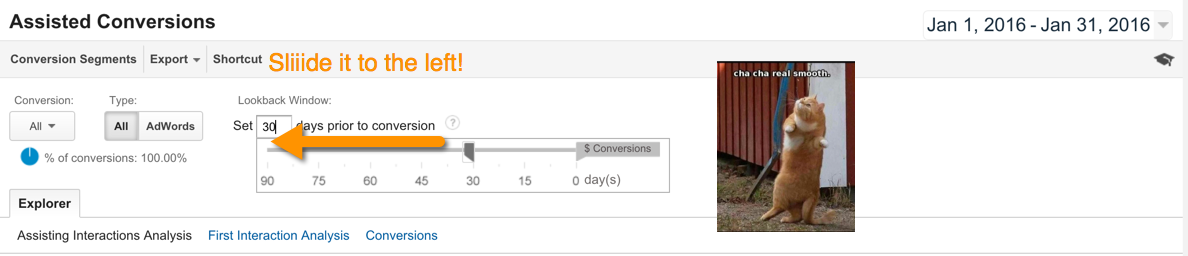
I mean, it’s still not six months like you get in the standard (non-MCF) reports. But the Lookback Window will at least get you halfway there. So I recommend getting into the habit of looking for that slider any time you find yourself in an MCF report.
My Opinion on Conversion Type
Since we’re up in the settings section anyway, I’m going to drop my opinion on the Conversion drop-down menu, as you can see in the screenshot below.
By default, Google Analytics clumps goal conversions and ecommerce transactions in your MCF reports. I’m not a fan of this. If you are tracking ecommerce on your site, I think these conversion types should always be evaluated separately because, as someone who runs ecommerce on my site, I usually care much more about those numbers than my goals.
That’s not to say that goals aren’t important. They are. But, especially if you’ve assigned values to your goals (another practice I’m not crazy about since that’s usually some seriously loosey goosey data that was calculated with very little science), you want to separate out your real from your pretend data.
Again, just my opinion.
Why This War Makes Me Sad
I know this will probably never happen, but I just don’t see MCF reports getting a place at the adult table as long as there’s this mind-numbing disparity between how conversions are calculated. Any time I add an MCF report to a reporting dashboard I need to include an annotation that attempts to explain why the numbers look all jacked up compared to the widget I used for the Channels report (my fave report in Google Analytics). And that really dilutes impact.
Plus, the MCF reports only have a tiny fraction of the metrics available to you in the Core reports. So you start hitting a glass ceiling in analyzing them pretty fast.
AND you can’t even add MCF reports to a dashboard in Google Analytics.
I know that it would cause a LOT of chaos to change how Direct is attributed in the Core Reporting API, but as long as Direct is calculated differently, these reports will never coexist in harmony. They are doomed to be the Hatfields and McCoys of the data world.
I mean, Google caused a lot more drama over taking away our keyword data. Why not cause some chaos for a good cause (as conveniently defined by me since this is my site, heh)? Imagine being able to look at any report with conversion data and see how it breaks down between final sales and assists? That would be huge.
Anyway …
So that’s the sordid story behind why your MCF and Acquisition revenue data will [most likely] always be at war with one another.


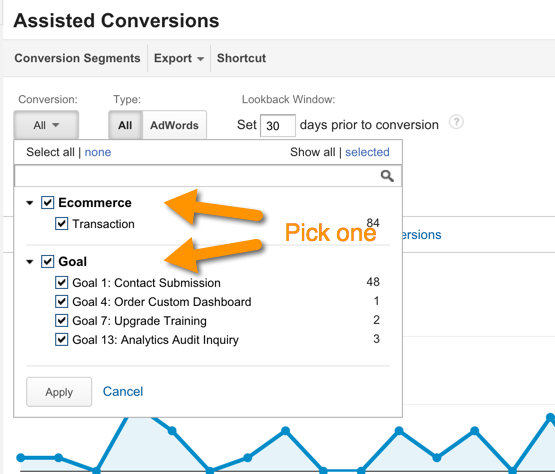
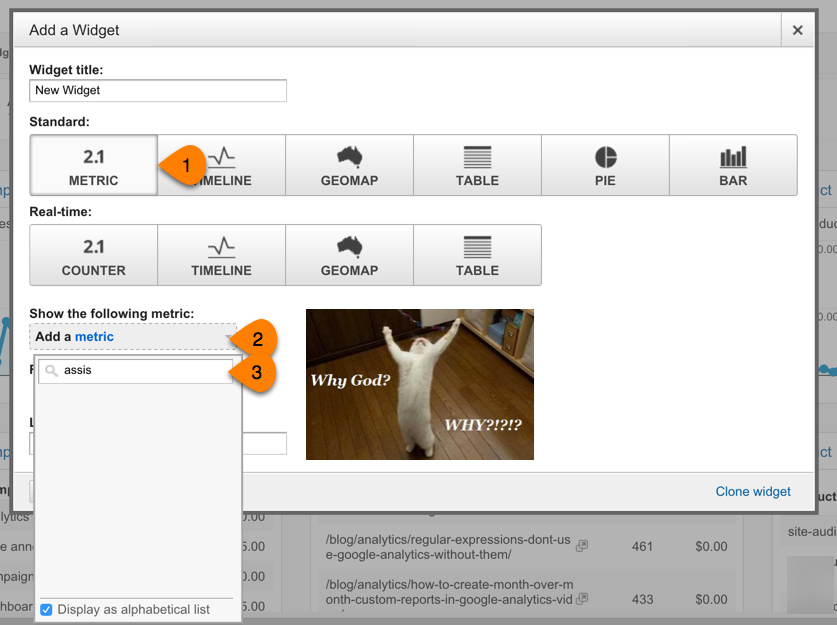
Very informative post! I love your finger-wagging at the naming conventions in the MCF report. I had the exact same thoughts about the pedantic-ness of them. Really, someone actually thought “well TECHNICALLY typing in a search bar is not a click, sooo we can’t just call it all last click”??
Thanks! I had no idea what that label meant when I first saw it. I think they should have just put the clarification in the tooltip. No one would have cared.
Fantastic post. We’re focused so much on the channel metrics and CPA of leads from channels that this is a constant conversation. Given, for small businesses, IMO, the last click is the first click is the only click. And if the business takes in its leads via phone or email or form fill (as opposed to doing the straight commerce there on the site), last click, many times, is appropriate. However, being able to capture and credit all of the contributors to the transaction and give them their just credit is something that is sorely missing from GA (one of many shortcomings of that platform IMO). Thanks for writing this post. It’s certainly strengthened my resolve to capture and process data more comprehensively.
Happy to help!
Great post Annie, I feel sorry for Direct. If traffic to a blog post gets credited to Twitter or Facebook or Google, when the reader came from a text message or something, direct is not wonderful but at least it isn’t giving credit to those other sources that didn’t do anything at all for that post! I guess it would be crazy data to include the funnel for every landing page.
Hey Pedro,
Just to be clear, if someone is just visiting a post, direct gets credit. It’s only if the person converts, that the CONVERSION is credited to a previous campaign. It’s an important distinction.
Thanks Annie, that is an important distinction. I thought a returning visitor who had visited from Facebook and then came via a direct source would still be attributed to Facebook unless that cookie had expired. Is that incorrect?
That’s incorrect. It’s just the conversion that’s credited to the previous campaign. That’s why it feels so unsavory to me — and why I liken it to stealing a channel’s lunch money.
Thanks Annie, that makes sense now. I appreciate your time and sharing of your knowledge!
My pleasure, Pedro!
Annie – Love your blog. I’ve learned a lot about Analytics and how to properly implement Google Analytics. I’ve even spotted errors by other marketing firms. One question: Do you have an email newsletter – I’d like to subscribe.
Thanks for the kind words, Mike! It pains me to say no, I don’t. But I’ve added that to my list. I do need to get on that.
Kudos to you Annie. Not too many people out there addressing this issue clearly.
I’m constantly trying to veer my company away from last click attribution and more towards data driven models (and eventually controlled experiments), and so the MCF reports are more appealing in that regard, as it illustrates assisted conversion data and other relevant data points.. On the other hand, I don’t like how much credit Direct gets in the MCF reports, and the campaign expiration is also an issue, as it would mean changing the rules of how we measure campaigns. So I’m torn as to which reports to use as the primary source of campaign/channel reporting.
So what you’re saying is I made your job more difficult. Clearly my job here is done. 🙂
Thank you so much for this amazing article!
You’re welcome!
Hi Annie.
Can you confirm the following is an accurate statement:
“Google Analytics relies upon Last Click Attribution modeling in standard reports. This means that the last, non-direct channel that brought a user to your site before a Google Analytics Goal was completed is the channel that receives 100% of the credit.”
If so, shouldn’t the ecommerce data found in the standard Google Analytics reports match up with the data found in the Last Non-Direct Click under the Attribution->Model Comparison tool?
Thanks!
Yes, it’s correct. They don’t match up because direct is defined differently in the MCF API. These reports will never match up because they treat direct traffic differently. I doubt Google will ever clean this up because giving direct traffic the credit it deserves in the Core Reporting API would detract from AdWords reporting.
Hi Annie,
In this case (e.g When comparing Acquisition vs Model Comparison > Last Non-Direct Click) the only difference is the look-back window right? where Acquisition report is 6 months while MCF is 1-90 days?
Or is there any other known difference among these 2 reports?
Best Regrds,
Infas
Yes, I explain in the detail in the “A Shady Backroom Deal Gone Awry” section the main difference between the two frameworks.
TL;DR: How they treat direct.
Thank you Annie for an entertaining and insightful read. Some time has passed since you first published this article, and I’ve noticed that MCF now includes “Last Non-Direct Click” as well as “Last Interaction”. So, now at least the MCF can be set with the same attribution as the other standard reports such as Channel report. “Last Non-Direct Click” should be the same as the Core Reporting API. It’s just that the reporting window is different and this is why the reporting will never be the same between MCF and Channels report, right?
Hey Amy! The data from the MCF and Core Reporting APIs will never match. Googlers have always been a little pedantic in differentiating last click from Direct——their apparent rationale being, “If it’s direct, did someone click?”?
Hi Annie!
I was wondering if you know whether the “Assisted / Last Click” metric can be extracted via the GA API? I noticed that Supermetrics uses “mcf:assistedToLastClickRatio”. This is unfortunately not working for me when programming in R ( package RGA ).
If this is not possible would you happen to know how GA makes this calculation so I can take a swing at reproducing it?
Thanks so much in advance for any info!
Oddly enough, no it’s not. You can see the full list here: https://developers.google.com/analytics/devguides/reporting/mcf/dimsmets/. But you can calculate this value in your database.
This was by far the absolute best post I’ve read in about six years. It was funny and easy to read but most importantly, it really, clearly answered a lot of my questions. Thank you so much.
Thanks, Angela! I’m glad it helped and entertained you! ?
This post was excellent, it helped me understand the confusion I was having today, and I learned even more than that.
Thanks for writing.
Fantastic! Happy to help!
Hi Annie,
Thanks for the great article.
In your experience do you find that Aquisition > Adwords and Assisted Conversions > Adwords revenue reports can be way out? We run some Adwords campaigns that are just on the edge of profitability, but only when you take into account the assisted conversion value. What I’m seeing is the last click (revenue) quite a bit down on the aquisition > adwords revenue. – and it kind of reduces my confidence in the assisted conversion value!
Would you say this is normal for Adwords traffic?
Thanks,
Neil
I’m not sure what you mean by the way out. The data for the last-click conversion is going to be different from the MCF reports, by design. I just wish Google treated direct the same in each so that you could compare apples with apples.
Hi Anne,
Like 20% to 30% way out. Is that kind of difference, between the two adwords reports, normal in your experience?
Neil
Oh yeah, it’s because of the direct issue.
You’re a life-saver Annie! Thanks for the helpful and informative article!!
Glad it helped!
Hi Annie,
In Channels report, not properly tagged links from emails, mobile apps, messaging platforms, etc., are lumped by GA in the Direct channel group.
Is this the same in MCF too?
Thanks!
Eric
Hi Eric,
Wrongly tagged links aren’t routed to the Direct channel; they’re routed to the (Other) channel. This holds true for both the Channels and MCF reports. But you can customize your channels to correct wrongly tagged links. If you didn’t tag email links you’re hosed b/c no referral data was passed.
Sorry, what I meant was, sources that don’t pass referral data such as from a mobile app, email, word-doc (if untagged) are routed to Direct (some studies suggest around 60% of direct traffic are coming from some other referral source). If so, this is a big problem for MCF conversion/attribution as well.
Hi Annie,
Why do I get a different number of conversions for the type “All” then filtering out only conversions that contain paid search than I do for the type “adwords” only conversions?
Hi Julie, that’s unfortunately impossible for me to answer without seeing your account.
I was just talking to Google Analytics support about this as I was getting really different values for a certain source/medium under the Acquisition tab compared to under the MCF-reports. The support told me that “Conversion Value” under the MCF-reports does not show the real revenue but rather it attributes a conversion value in dollars based on what your code snippet tells Analytics that a certain product is worth.
So revenue under the Acquisition page (which is last click) is not the same as conversion value in MCF (if you use Last click there too).
As such, what is the point in even using the MCF reports?
Since Google doesn’t offer support for Google Analytics, s/he was probably a Google Ads rep. They know very little about Google Analytics.
“The support told me that ‘Conversion Value’ under the MCF-reports does not show the real revenue but rather it attributes a conversion value in dollars based on what your code snippet tells Analytics that a certain product is worth.”
That’s exactly what ecommerce tracking does. It uses the value you assign to a product in your tracking code.
Great post! And funny as well.
But I didn’t really get the answer (or understand) to why the Google Ads revenue in Acquisition is different from MFC last click value?
Thanks, David! In all the non-MCF reports direct isn’t given credit for a conversion if any other campaign sent a visit in the previous 6 months. In the MCF reports direct gets the credit, even if the user came from another campaign/channel in the previous x days (depending on the length of the Lookback Window).
Hi Annie,
thank you so much for your awesome article. I’d love to ask however, how do you calculate CPA and ROAS then? Do take the assisted conversion value into consideration? What formula would you recommend? Thank you so much again! 🙂
Hi Jan, the same as you would in the core reports. The only difference is you’re using revenue data that attributes conversions differently. You can either keep last click/assist separate or combine them. Or even discount assists to normalize the data. Whatever makes sense to your business. The keys are consistency and documentation.
Wow! So helpful -and funny- post. I was driving myself crazy when the value of Assisted Conversiones and Transactions doesn’t match and now I perfectly understand why they do so.
One of my customers asked me to show the assisted conversion at a DataStudio and I’m still amazed on why Google doesn’t allow to link them through Analytics. I had to create a external report in a Google Sheet to have the data from Analytics in DataStudio (¿?)
But well, at leats I’ve seen that I’m not the only one with this thoughts about the MCF.
Thank you for all the information Annie!
I’m so glad it was helpful, Jorge! ?
Hi Annie,
Thanks for this article, so helpful and very interesting and humorous!
I am looking at one of my goals for a particular campaign and trying to accumulate total conversions (last click and assisted). I am wondering what would technically be more accurate – adding the assisted conversions to the last click conversions in the MCF report. Or adding the assisted conversions to the goal completions in the campaign report?
Thanks,
Bethany
Definitely the first option. The second one would result in Frankendata!
And thank you for the kind words! 😀