The standard reports in Google Analytics (GA) are so restricting. What if you want to apply a reusable filter? Or share the report structure with someone without sending along your data? Or measure unique visitors? (Yeah, good luck finding that metric in standard reports.)
Or what about the next time a Google hits, and you need to isolate organic traffic from Google inside the US (since we’re always Goog’s guinea pigs)? Sure, you can use advanced segments, but then you are going a big, soggy lump of sampled data, which is le suck … Pardon my French.
And one more thing that grinds my gears … What if you have an ecommerce site, and you don’t want to have to export two different reports just to get visit data and conversion data? (Up to four if you’re also tracking goals.)
Custom reports allow you to apply filters all day and get the exact metrics you want without a bunch of junk you don’t care about.
Sneak Preview
So how do you create them? Because my goal for this blog is to have content that can be consumed quickly, and this post would be longer, I decided to demonstrate how to create custom reports instead of writing it all out. You’re welcome. 🙂
UPDATE: Google Analytics now gives you up to five dimensions in custom reports. When I recorded this video you were only able to include two dimensions in a custom report and had to use the API for more. (Post updated March 10, 2015)
What I Forgot To Mention In The Video
You can edit your custom report at any time by clicking the Edit button above it. (It’s snuggling with Advanced Segments and Email.)
More Information About iOSgate
Okay, fine. No one’s calling it that. But they should. This is highway data robbery going on here. Anyway, here’s a link to the iOS6 post I referenced in the video.
Learn More
If you really want to learn how to trick out your custom reports, check out my DIY Analytics Audit Template.
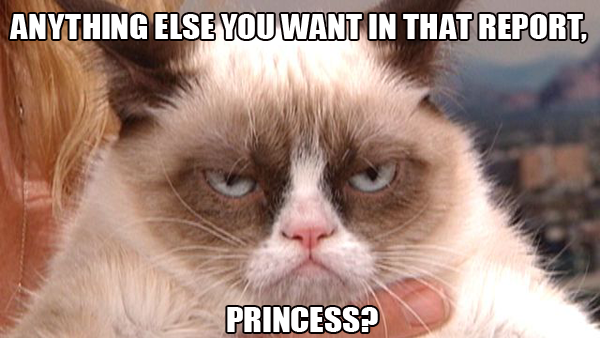
Very useful showing me the example with traffic from china!
You’re very welcome!
Very very in depth and insightful video. I’ll be subscribing and looking to learn more from you.
Question: at time 7:30 you show the data gathered from the custom report. I thought reports start collecting data after you create them, though it looks like this report has gone back to when you first installed Analytics and gathered all that data as well.
Thanks for the kind words, Brandon. To answer your question, custom reports can pull historical data. Profile filters and goal funnels can’t be applied to historical data, but custom reports can be applied to all.
The video doesn’t load
Thanks, Joe! Fixed! ?