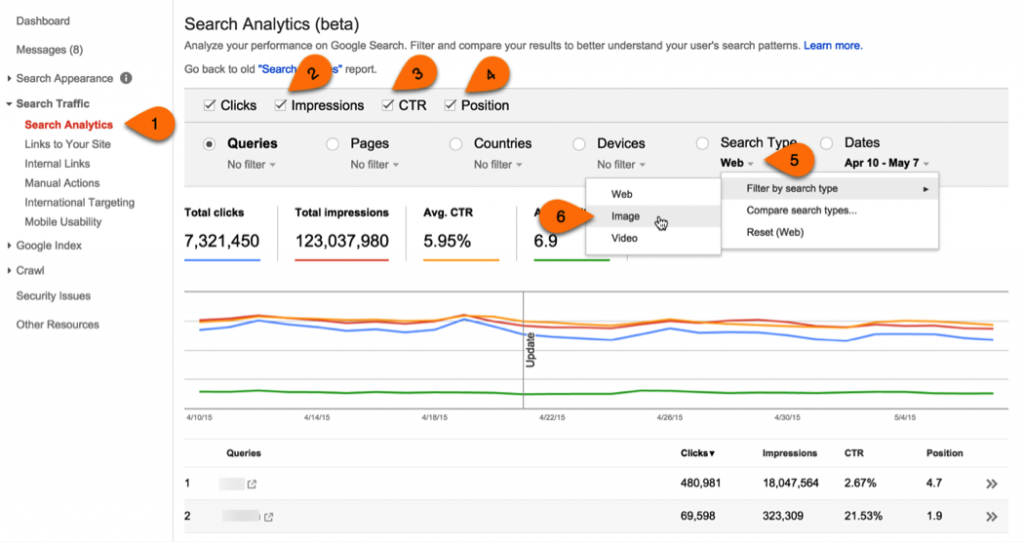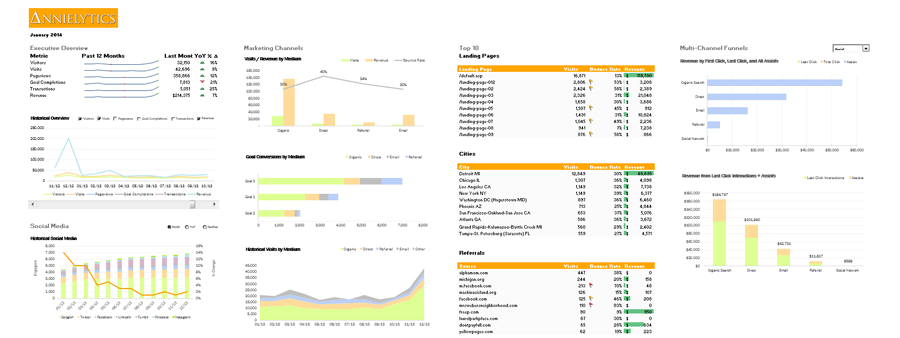PAID
DIY Site Audit Template
Want to do a site audit for your website but can’t afford $5,000 to $20,000 to have a professional do it for you? My DIY template walks you through 156 checkpoints. You can steal buy it for $295. It contains boilerplate text that explains each of the 18 categories (and many of the individual issues), step-by-step instructions on how to perform a site audit, and tons of explainer graphics like the one below.
DIY Analytics Audit Template
If you’re using Google Analytics to measure your site’s performance, this analytics template is for you. In the many analytics audits I’ve performed, there are common issues I run into on a regular basis. I collected these, added detailed explanations of the issues (so that someone who’s new to Google Analytics could follow along), created step-by-step instructions with 80+ screenshots to aid understanding, and packaged them up into a a downloadable Word document. In all, there are 6 sections, 45 checkpoints, and 147 pages. This template, like the site audit template, will be updated regularly. You can purchase it for $295.
DIY Marketing Strategy Illustrated Guide
Learning how to use marketing tools is time consuming, and we usually learn to do a few tasks and call it a day. This guide provides step-by-step instructions on how to perform 66 unique marketing tasks using 15 reputable marketing tools (both free and paid). Bolster your understanding of common marketing tasks with this intuitive guide for only $295.
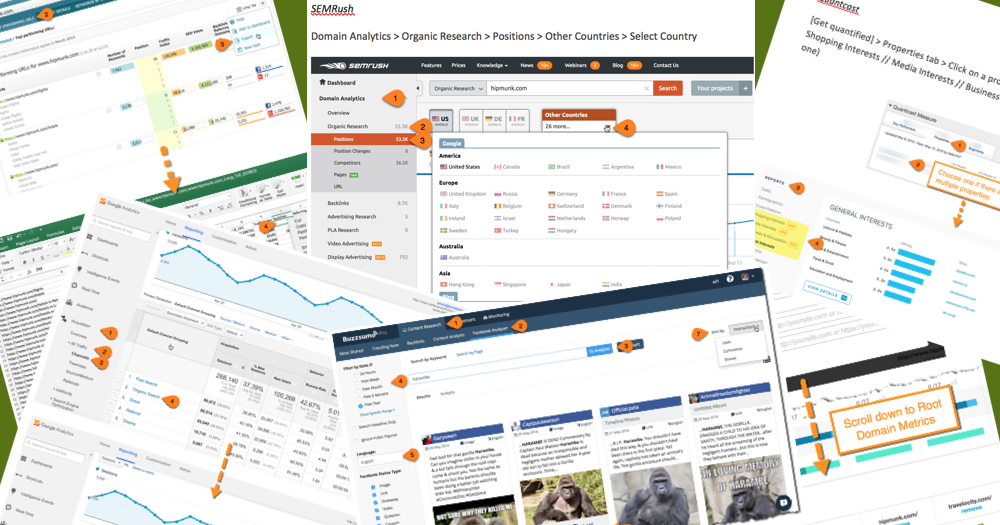
Dashboard Course
Learn to create sexy, automated dashboards in Excel using the Google Analytics API. (It’s not as scary as it sounds.) This is a comprehensive, 16-hour video course that also includes three Excel templates, an exercise file for the Excel portion of the course, and a 142-page workbook.
If you’re just interested in learning how to rock Google Analytics or Excel for marketers, you could just buy one of the mini courses at $95 each. Our most popular plan is the Lite course, which is priced at $295.
FREE
Hundreds of Tools for Marketers
I pulled together a list of (literally) hundreds of tools for marketers broken down by task and organized into 14 categories:
- SEO Analysis you can get from SEO in Sydney
- Domain
- Links
- Keyword
- Competitive Analysis
- Tracking
- Social Media
- Spam/Hacking
- Structured Markup
- Developer
- Data Visualization Tools
- Data Sources
- Infographic Submission Sites
- Misc Efficiency Tools
Audit Checklist
I pulled together a comprehensive list of site audit checkpoints, which you can view here. This list hasn’t been updated for a couple years at the time of writing, but you can take it and build off of it, which is what many marketers have done.
Campaign Tagging Guide
There are few ways to bork your Google Analytics data quite as gloriously as you can with campaign tagging. It’s actually possible to trash your data so badly with it, you have to declare data bankruptcy and start over as one client found out. I take you by the hand and walk you through the process of campaign tagging, including the critical strategic side of the process.
Google Analytics Dashboard Guide
Google Analytics dashboards are not without their limitations, but I demonstrate how to sexy up your Google Analytics dashboards and share them with your team, another Google Analytics user, or the world via the Solutions Gallery. Make sure you’re getting the most bang for your buck with your dashboards.
Marketing Calendar
Stay on top of changes, such as updates to Google’s algorithm, Google Analytics, and social media. This is a publicly published Google Calendar that you can add to your calendar (instructions included).
Regex Guide
Regular expressions (what the cool kids call regex) is a powerful tool you can use inside Google Analytics (and most analytics platforms) to create segments, goals, filters, etc. They are essential to any marketer tasked with culling highly specific data from their analytics reports. Although leveraging regex is typically reserved for developers, I explain how marketers can use them in simple, plain English, even including silly mnemonic devices I used in my early regex days to remember the roles of the different regex characters.