 In this video, I’ll give a quick overview of my favorite plugin for Gmail, Boomerang. Here are some of the ways this plugin can help you to manage email:
In this video, I’ll give a quick overview of my favorite plugin for Gmail, Boomerang. Here are some of the ways this plugin can help you to manage email:
- Sends emails back to your inbox after a certain amount of time
- Sends emails back to your inbox for set reasons, like no reply after two days
- Schedules emails to send at a specific date and time
- Allows you to manage your scheduled messages
The free version of Boomerang offers ten boomerangs a month. However, if you’d like some more management power, you can buy a monthly plan and send an unlimited number of emails back to your inbox.
Check Out my Tip of the Day YouTube Playlist
You can stay abreast of all of these videos by checking out my Tip of the Day playlist or subscribing to my YouTube channel. Or check them all out here:
Pro Tip: You can cycle through the different videos in the embedded playlist above by clicking the icon in the top-left corner of the playlist and choosing your video du jour.
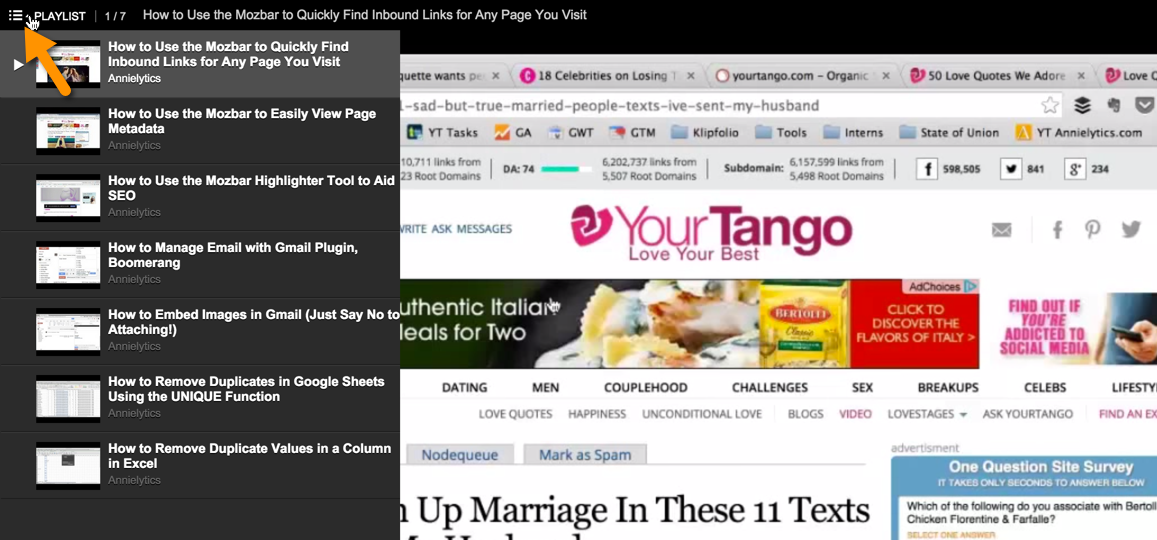
I’ve been a fan of Gmail’s Streak myself. It seems to have a lot of similarities, with a free plan that offers unlimited times to send later, schedule an email to be sent back, and even track if someone has viewed the email (though this doesn’t work with sending the email later).
That’s the extent I’ve used Streak; I’d be curious to see what the differences are between Streak and Boomerang with the more advanced features.
Thanks for sharing Annie!
Nice! Good to know!
I’ve been using Boomerang for years and it has been a fantastic tool! However, I noticed that I was mainly using the tracking and almost never the other features. Recently I switched to MailTracker (https://mailtracker.hunter.io) to have only the tracking feature and this is enough 🙂
I never used it for tracking. But I live and die by boomeranging emails into my inbox when I need to take action and scheduling emails to go out later.
This software has some very good features!! You can can use tools like AeroLeads, datanyze, RainClutch etc to find emails first and use boomerang to track emails etc!!