I noticed an extra icon in my Gmail and decided to explore it. Turns out, Google has dialed up its Gmail/Drive integration by allowing users to send large files with Drive — up to 10gb.
In an effort to nudge people to use its new compose feature, Google added this feature. But it doesn’t work on old compose. Once you’ve enabled new compose, you can access it by hovering over the attachment icon and clicking the Drive icon.
Then just follow the prompts.
You can read more about this feature on the Google site.

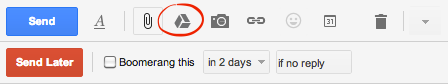
Leave a Reply