UPDATE: LinkedIn updated how to disconnect from someone on LinkedIn. It’s a positive change. I have updated the “Disconnecting From Someone” section.
I realize LinkedIn is trying to keep up with the big kid social networks, but it has a long way to go. The thing I hate most is that LinkedIn comes across as very desperate. It’s like the kid whose birthday party you go to out of pity, but then s/he won’t leave you alone afterwards. That’s LinkedIn. I’ll explain how …
Disconnecting From Someone
If you’ve ever tried (bless you), it’s no walk in the park. If you want to connect, LinkedIn makes it very easy. If you want to disconnect from a spammer, here’s what you have to do:
Step 1: Go to Network > Contacts. Notice right off the bat that there’s an option to add connections but not one to remove a pest.
Step 2: You’ll notice there’s a nice filter you can use if you want to reach out to one of your connections. Take a mental note of that before you click the Remove Connections link in the upper-right corner of the page. (But beware, LinkedIn loves to move that around, so who knows where it will be in a few months. Probably the 7 pt font in the footer.)
Step 3: Oh hey! What happened to our cool, time-saving filter? If you want to disconnect from someone you need to click on the first letter of their last name and scroll. It’s not the end of the world but definitely sends a message that we’ll provide you with convenience if you’re furthering our agenda. But if you’re trying to protect yourself from a spammer, you’re going to need to work for it.
Step 4: Select the check box next to the person’s name and click the Remove Connections button (see screenshot above). Then confirm that you really want to do this, even though it can’t be undone. And you’re done.
Here’s why I find this annoying. I received a connection request from someone I didn’t know in April. NBD. I accepted it. Then earlier this week this total stranger asked me to write him a recommendation. Umm NO. I ignored it. Then today I receive an invite to his lame LinkedIn group, as you can see from my deleted emails below:
What would be awesome would be to include a link right in the email you get to disconnect, block, or report spam. Why make me pull up my Evernote where I recorded the steps to disconnect from someone each time? AnNOYing.
NEW STEPS: LinkedIn made disconnecting from someone on LinkedIn much easier. Now just pull up the person’s profile page and follow these instructions:
Replying To A Message In An Invite
Okay, so let’s say you talk to someone at a conference, and s/he reaches out to connect on LinkedIn and includes a nice message. If you click the Accept button in the email, you can’t reply to the message included in the invite. I spent more time trying to figure out how to reply and finally wrote out the instructions in Evernote. Here’s what you have to do (unless I’m missing something):
Step 1: After you accept the invite, hover over the email icon in the upper-right corner of the any page on LinkedIn and click on Messages.
Step 2: Click Archived in the left sidebar and click Reply under the person’s info.
Seriously, LinkedIn? I have to do all that to reply to an invite message? It was an exercise in frustration to figure that out. Why not let us just reply to the email like you can with Facebook? How sweet would that be? But no, the only options you get are to click the Accept button or view their profile. And even if you view their profile, there’s no option to reply to their email. You can just start a new conversation with them, which is what I would do until I broke the code.
Researching Incognito
I hate getting stupid notifications about everyone who’s stalked me on LinkedIn. LinkedIn is the most paranoid-rich social network in the social ecosystem. I wouldn’t ever even use LinkedIn for research because I didn’t want to leave my DNA behind.
Then just this week my friend Michael Streko, founder of Knowem, mentioned something on Twitter about LinkedIn’s private mode for stalking. This sent me on a quest to figure out this stalker mode. Turns out the steps to keep people out of your backyard are quite simple:
Step 1: Hover over your avatar in the upper-right corner of the interface and choose Privacy & Settings.
Step 2: Under Privacy Controls, at the bottom of the page, choose “Select what others see when you’ve viewed their profile.”
Step 3: Choose “You will be totally anonymous” in the pop-up menu and click Save Changes. Don’t let LinkedIn’s threat of disabling your profile stats scare you. Most of you don’t even know what they are, but nice try, LinkedIn.
Step 4: Get out there and start stalking without looking like a creep!
UPDATE: Harris Schachter made this point re: stalker mode in the comments below: “Instead of switching to Anonymous mode, and sacrificing the ability to see who’s viewed you, simply use our friend Google. Once you find someone on LinkedIn you want to view, rather than clicking their profile, enter their name and their headline into Google, plus the word “LinkedIn”, and then just view the cache. :)”
Trapping People With “Free” Trials
I got this head’s up from my friend Erik Bernskiold on Twitter. I HATE when companies require a credit card for a free trial. Nothing says desperado spammer quite like that requirement. And then apparently, if you do it, good luck canceling your trial, according to these woebegone victims. In all fairness, I didn’t test this, although I did try to find a free month upgrade option to try. But it does align with their other desperate tactics.
UPDATE: Steve Buckley made a great point on Hacker News about how one of the carrots LinkedIn uses to get users to upgrade to Premium is the ability to view third degree connections (IOW, your connections’ connections). He then listed these steps to circumvent that barrier:
Step 1: Find a 3rd degree connection whose name is displayed as First Name + Surname Initial (eg. Steve B.). You’ll find that none of their work history is displayed.
Step 2: On the right you will see a list of “People who viewed this profile also viewed…” Click on someone who works for the same company or has a similar job title.
Step 3. On this new profile take another look at the “People who viewed this profile also viewed…” list and 99% of the time you will see the original obfuscated profile with the full name on display. Go ahead and click on their name.
Step 4: View their full name & profile without any need for upgrading.
Thanks, Steve!
Updating Employment Information
So when I went independent earlier this year I updated my LinkedIn profile. When I did, I received messages of congratulations and numerous opportunities. And yet someone just this week thought I still worked for my former employer and said he checked LinkedIn first. Sure enough, even though my new position was listed, because I hadn’t gone into my old position and deselected it as my current employer, it was still showing as my employer. The new position was up there but just kind of floating. I think it would make perfect sense, at minimum, to ask if you want to mark your new position as your current employer.
To make matters worse, when I deselected the old job as my current position and selected my own business as current, somehow my old job disappeared altogether. And I ran out of patience to enter that information again and risk a message going out to my network that I had updated my old employer info. That’s just awk.
I might have fat fingered something in the process. And if this had been an isolated incident, I might have castigated myself for being a LinkedIn Luddite. But it’s a pattern. LinkedIn is a usability nightmare but in ways that benefit them. If you want to do anything to build your network, LinkedIn provides a reasonably modern system. But if you want to do anything to protect yourself on this network, the processes are clunky, arcane, and just plain ridiculous at times.
The Worst For Last: Flagging Anything As Spam
LinkedIn doesn’t offer a simple way to flag invites or messages as spam. And, to me, this is the most irresponsible, inexcusable, and egregious error with the network. And, hands down, the thing that single handedly makes me hate LinkedIn. Their site even includes instructions that are flat-out wrong. Here’s what LinkedIn says you need to do to flag a spammy invite (nothing about messages):
But do you see an ignore message in this invite?
Or how about this spammy message?
Yeah, either do I. When I let LinkedIn know about this they apologized for the inconvenience and told me to send my complaint to spam@linkedin.com. Welcome back to 1996.
Any More?
If you know of any other issues with LinkedIn, please let me know in the comments or email me at my first name @ annielytics.com.
Additions From Others
Forced Re-Logins
Alan Bleiweiss points out in the comments below something I have been annoyed by too but forgot to mention and that is sometimes LinkedIn makes you log back in when you’re already logged in to the site. It seems like the network is using the ability to log back in as a means of verification. I’m not sure. But I agree with Alan; it doesn’t make sense and it is annoying.
Note: Sure enough, after I posted this update, I clicked on Privacy & Settings to check into Meg’s complaint that she couldn’t find settings to reduce her email spam from LinkedIn, and wouldn’t you know … I got this:
Why log me out when I go to update my privacy settings? It makes no sense.
Difficulty Finding The Option To Leave A Group
Kerry Jones mentioned on Facebook that it took her 10 minutes to figure out how to leave a group. Sure enough … tsk tsk, LinkedIn … the option to leave a group is quite buried. Here’s how to do it though: Go to Interests (top navbar) > Groups > click on the group’s name. Then on the group’s page, choose the More tab and go to Your Settings. Scroll down to the bottom of the page and click the Leave Group button. By the way, this is also the same page you’ll need to navigate to if you want to change your email notification settings for each of your groups.
Constant Emails With No Opt Out
Meg Geddes brings up another excellent point in her comment below. The volume of email from LinkedIn has certainly seemed to spike in the past year. To update your email notification settings go to LinkedIn’s Email Frequency settings page. Maybe by going directly to the page you’ll be able to avoid having to log back in. But I actually just made a ton of changes to mine that should hopefully reduce the amount of email I get from LinkedIn pretty drastically.
Update: Meg noted: “Actually I found the email settings just fine. They just didn’t work. Specially if you have more than one email address listed with LinkedIn.” I’ll see how well mine work.
Difficulty Marketing On LinkedIn
My good friend Monica Wright, community manager for Search Engine Land and Marketing Land, wrote an entire post detailing all of her frustrations with marketing on LinkedIn. It was especially sad to me, as an analyst, to hear that they sometimes strip tracking parameters from URLs. Marketers rely pretty heavily on these, and there’s no reason to mangle them. But definitely check out her post if you’re a brand or publisher trying to market on LinkedIn!
Prompt To Go Get A [Real] Job If You’re Independent
Oh man, Kephra left a real nugget in a comment on Hacker News, which hit pay dirt for me. Can’t believe I forgot it myself. If you’re an independent contractor or freelancer you get these seriously annoying emails from LinkedIn suggesting jobs you might be interested. I hate them. It’s tantamount to your mom or friend telling you they met a “nice guy” they think you might be interested in. Independent != unemployed, LinkedIn any more than single != miserable and lonely.
Spammy Bait-And-Switch Email Headers
This one also comes from Kephra: “LinkedIn traps people to give it their IMAP password, so they download the mail contacts and SPAM everyone. And by SPAM I mean, they put this mail contact into the From: header, so it looks first like a real mail from your contact. ( Both are in illegal in Germany, so I wonder that nobody send them (LinkedIn Germany GmbH, Maximillian str. 35a, 80539 München), a cease and desist. And when we talk about a cease and desist, they do not show their German postal and contact address to their German customers, as Impressum/Imprint.”
Bug With Flagging Group Post As Inappropriate
This, too, if from (you guessed it) Kephra: “Nothing happens, if you flag a group posting as inappropriate. But lol a group posting goes away completely, if you flag it as job.” I asked for clarification on this one. It appears to be a bug, but I haven’t verified this. (I don’t really want to impale someone’s post to test this.)
First Author Requirement To List Paper
FreakyT also left this comment on Hacker News: “The “publications” section still won’t allow you to create papers on which you’re anything but first author. No one there must have ever worked in academia at all, since typically you include papers on your resume even if you weren’t first author.”
Option To Send A Reason With A Group Join Request
Someone from Ski USA made this observation: Another thing that Linkedin could do when users are trying to join groups that require admin approval is to give users the option to send a message as to why they want to join the group. This way a user who is not in the field but wants to join can send in a message that gives the admin a convincing reason as to why he/she wants to join the group. At present, you can only request to join but can’t state the reason for joining. You can only do so after going into your groups section and then sending a message from there. It would be good if Linkedin could display this message at the same time when you are sending the request.
Posts Flagged As Inappropriate Stay Up
Erica McGillivray, social community manager for Moz, wrote this about flagging group posts as inappropriate: What it actually does it put it in a moderation queue for the moderator while leaving it up and visible for everyone until the moderator either deletes it or clears the flag. I wish it would temporarily hide it as inflammatory comments lead to more inflammatory comments.
Flags In Separate Tab
Also from Erica: Flags are in a separate moderation tab (different from submission queue where folks you either marked as “need moderation” or folks not in your group, if it’s closed). When you have stuff in the moderation tab, there’s NO alert whatsoever for the moderators. And it defaults to show you the submission tab.
Spam Is Rampant
Also from Erica: LinkedIn is overrun with [spam]. Which I think is a large part due to how hard it is to report spam, and it doesn’t seem to care about fake profiles. All the community managers I know hand curate members to verify they are people not spam bots. At Moz, if we think you’re a spam bot, we send you a personal message (which you can’t do as a company or easily identify your connection to that person as a group moderator) and then if you respond in a human-like manner, we let you in. This takes a lot of time and a lot of repetitive tasks for our team to do.
Not to mention clearing out the submission and moderation queues and just going through the daily stuff that comes through to make sure even approved folks aren’t post spam/low-quality stuff or giving bad advice or having their actual questions go unanswered.
We find the crowd there is a bit greener than on other networks, so it takes more hand-holding. I met a community manager this weekend, who in order to keep spam from her group, not only moderates members like we do, but also approves ever single submission: post or comment.
No Context For Invitations
Also from Erica: I really want people to actually have to fill out how they know you if you don’t have a similar company in common. I feel like LinkedIn should offer some default options to help make this easy, up to and including “I saw your profile & thought you were awesome.”
No Way To Report Fake Employees
Erica again: There’s no easy way to report that people are pretending to be part of your company, but have never been employees.
Have To Start From Scratch If You Rebrand
You guessed it … Erica: When we did the rebrand at Moz, we had to start a new page for Moz as a company. We tried, unsuccessfully, to reach out to folks from LinkedIn to help us (we got help from Facebook, for example). Which meant that we lost all our SEOmoz company page followers and we had to get all our current employees to change their profiles.
Additionally, due to Moz being 3 letters, the select company drop-downs wouldn’t populate our name. One of our devs came up with a browser hack to get it work and then LinkedIn did something odd on the backend to make it findable. But their response was like “you should consider adding your city to your name or making it longer.”
Group Stats Hidden And Only Show One Week
Yep, again: Did you know Groups have stats? I didn’t because it looks like an ad on the side bar. (I found the info about it in a Hubspot article.) You also can only see that week’s stats and can’t go back at all. So if you don’t grab your metrics, you lose.
Stuck In Amurika
Last one from Erica: [LinkedIn has] no solution for flipping back and forth from specific country TLDs. My English girlfriend wanted me to look over her LinkedIn profile and give suggestions as she’s job hunting. I had access as if I had no LinkedIn account (which meant I couldn’t see anything), and when I did log in, it put me back to the .com TLD and I had no access to her profile since it’s on the .co.uk TLD. We couldn’t even connect. I can’t imagine all the issues for folks who are doing international business.
No Easy Way To Unsubscribe From Alerts After Posting Comment
Collin Davis gave had this observation: Unsubscribing from future alerts after you have liked a post or commented in a community on Linkedin can be hard to find.
The way to unsubscribe is to hover over the notification in the notifications menu of Linkedin and then hover over the update for which you have received a notification. On hovering you get a “cross” mark. Click on it and you get the unsubscribe option. This is easiest way to unsubscribe from updates.
Here is a screenshot that will explain it better.
Thanks, Collin, for going the extra mile to help readers!
Mobile Experience Is Scaled Back
Bernie Borges from Find and Convert made this point about mobile: One of my pet peeves is how different the mobile experience is compared to the desktop version of LinkedIn. When I accept an invitation to connect, I always send a short personal note of thanks. On the mobile app, you can’t do that….Argh….
[Editor’s Note] How admirable that you include a note with every acceptance of an invite! Way to ruin the curve for the rest of us, Bernie!
No Way To Filter By Connections With New Jobs
Benedict Evans made this observation: There’s no way at all to see which of your contacts have changed jobs recently. You get a scattering of recent changes in the general newsfeed, but there’s no option to see ‘connects with new jobs in last month’, say.
More Mobile Complaints
More from Benedict: The mobile app can’t lookup an email address, and the mobile ‘Contacts’ app can’t add contacts.
Notes About Contacts Dissipate Into Thin Air
Jenny Halasz had this observation: There is this cool little “notes” field in the contact info of each connection where you can make your own personal notes about them (such as “met at SMX Advanced”). But then that info isn’t visible ANYWHERE else and isn’t searchable. Great idea, terrible execution.
Group Handling Counterintuitive
Courtney Seiter, community manager at Raven Tools, had this to say about managing groups: The process of creating and managing “Manager’s Choice” topics is ridiculously counterintuitive (at least to me) and it’s nowhere as easy as it should be to ban disruptive spammer from your group.
Now Even Harder To Moderate Spammers In Groups
Another one from Moz’s Erica McGillivray:
LinkedIn just did a bunch of updates to their Groups.
They’ve cleaned up the UX to match the rest of their site & now let you add a header image to your Group. I’m also assuming they fixed the Manager’s Choice bug that only let you add 10 discussions and then made you remove them before you added more. Since now you can only have 5 and they are a scrolling marquee with your header image.
However, they made it even HARDER to moderate spammers. Okay, you’ve locked down your group so you have to hand-approve people. You’ve put the self-promotional folks, once they show themselves, on moderation. But every once in a while a spammer gets through. You used to be able to ‘block & delete’ directly from looking at that person’s activity. This has disappeared.
(Please note the community member pictured is a good contributor. Just testing.)
Instead, you have to block & delete them either from the moderation queue, which means they have to submit more spam for you to clean up, OR you can copy their name and find them in your members directory and block & delete there. Which you have to click on the checkboxes by the information and then select a top righthand drop-down as the info doesn’t appear below their names like even making them a manager of your group does. (This took me a good 10-15 minutes to figure out, btw.)
Overall, this tells me that LinkedIn is not invested in reporting spam and does not care if their groups are overrun with it. They are looking for numbers of accounts to report on Mashable or TechCrunch, not a quality, engaged, or human count.
Volunteer Positions Treated Differently From Paid Positions
Commenter Steve Foerster added this complaint (buffered with a note of gratitude): Another annoyance is that volunteer positions are treated differently from conventional employment. Why can’t I attach recommendations to them? Why doesn’t the Volunteer Experience & Causes section even show up in the mobile version? They should just use the same code they use for the Experiences section.
(On the other hand, I do appreciate that they have such a section at all, and that it’s distinct from other experiences. And I also appreciate that one can move sections around to suit one’s specific needs. So it’s not all bad.)
Discussion Edits Remove Carriage Returns
Trevor added this comment below: Another annoying LinkedIn bug is that if you type a comment on a discussion and put carriage returns to separate paragraphs, after submitting it you have 15 minutes to edit the comment. If you edit it, it loses all the carriage returns and puts everything in one continous block. Does the right thing if you edit a discussion, just not the comments.
My Advice To LinkedIn
So, LinkedIn, if you ever want a seat at the big kids’ table, I suggest you make the book Raving Fans required reading for all of your employees (starting at the top), pull your crap together, and get CluedIn.

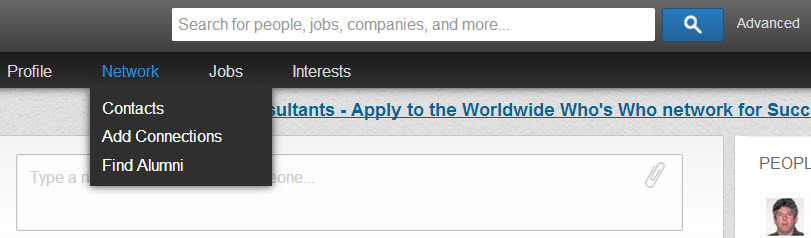
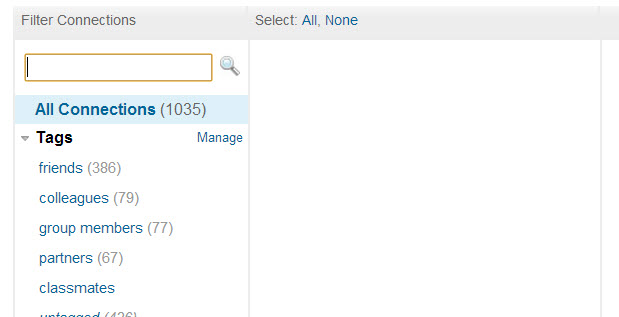
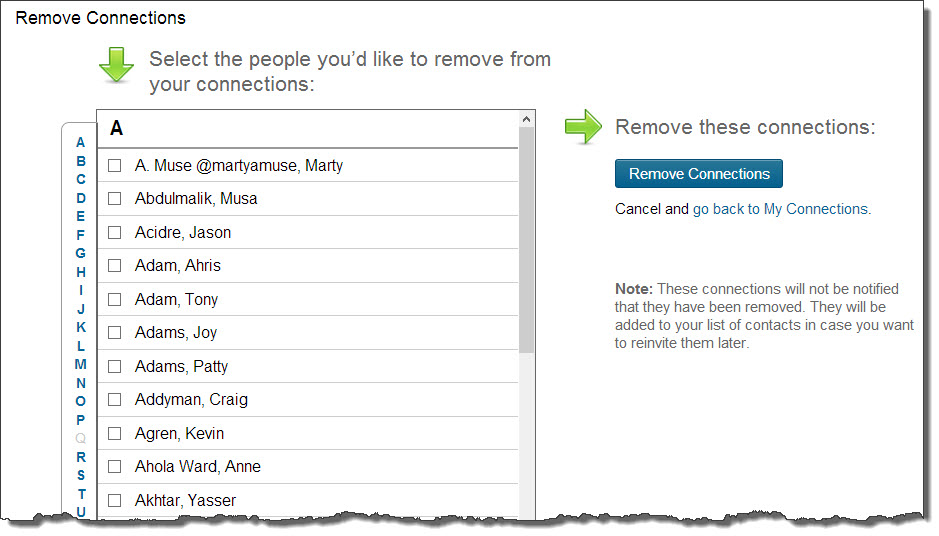
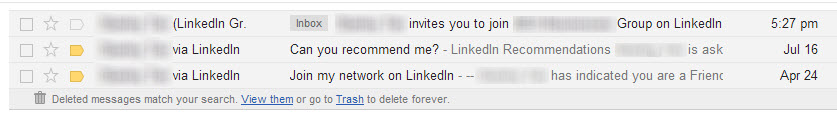
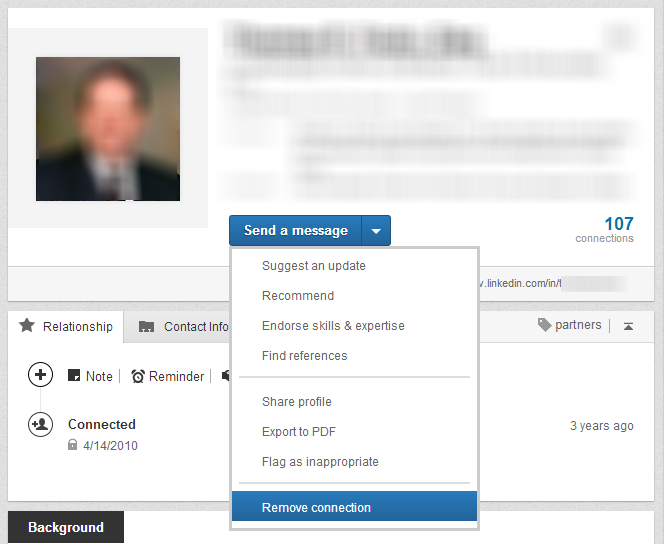
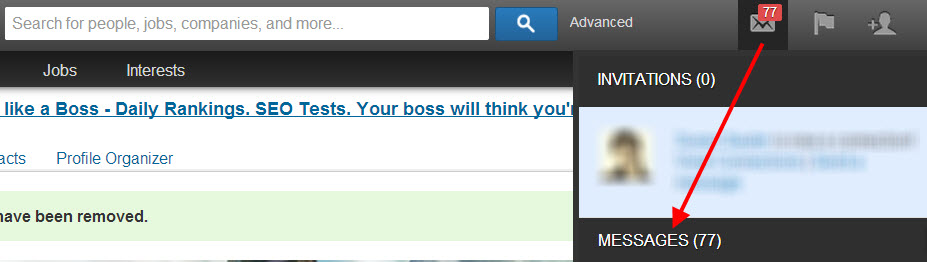

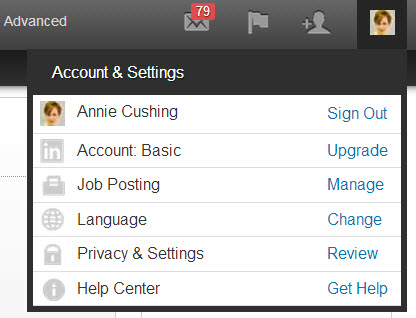

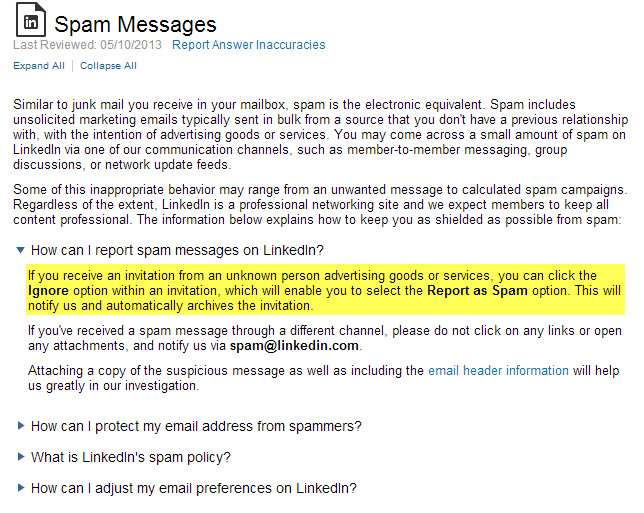

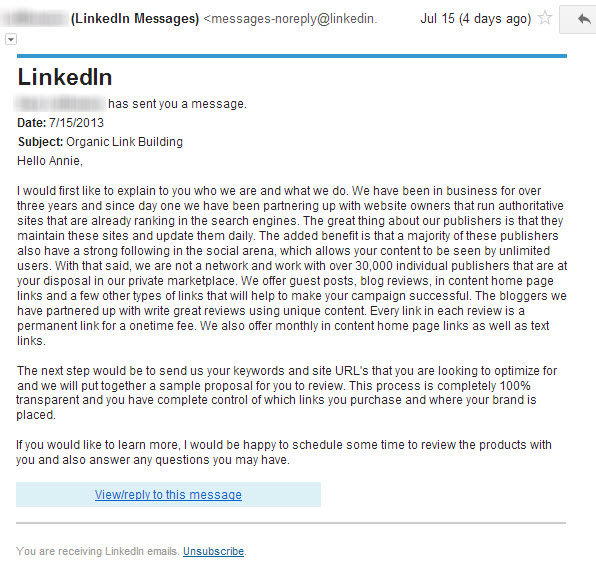
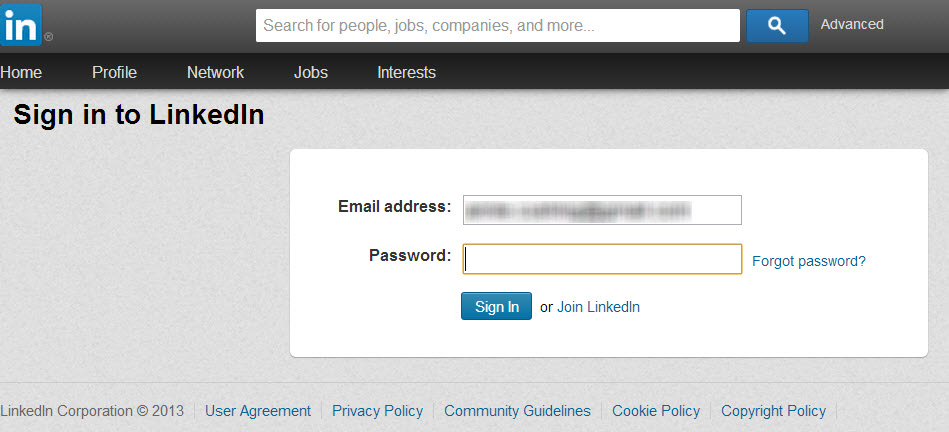
Another thing that Linkedin could do when users are trying to join groups that require admin approval is to give users the option to send a message as to why they want to join the group.
This way a user who is not in the field but wants to join can send in a message that gives the admin a convincing reason as to why he/she wants to join the group.
At present, you can only request to join but can’t state the reason for joining.
Added to the post. Thanks!
Much appreciated Annie 🙂
What really annoys me about Linkedin is regardless of the kind of upgrade you make, you’ll still find the same number of profile when you search them for any keywords. FLAT OUT ANNOYING!!!
Really? Have you actually tested this? Do you have two different logins you can use to do a search with? If so, could you create a screenshot showing the identical results? I’d definitely include that in the post.
Perhaps someone should built a better social network which is focused on professional relationships? Since Linkedin probably will not improve their website as they think it rocks!
Good point! I’ll get right on that. 🙂
Hehe.
Do support us and I promise something new and more to your taste is coming to your door.
https://www.facebook.com/pages/Find-out-what-S-means/550343395015328?fref=ts
Another annoying thing I just came across on Linkedin. I wanted to remove a company page. Editing was already hard to find, as that could not be done on the company page, but needed to go to account/settings, click manage company page. But how to delete that page??? Anyone? I created it, now I want to delete it….
For anyone else who might be interested, there’s a new thing coming to your homes.
https://www.facebook.com/pages/Find-out-what-S-means/550343395015328?fref=ts
coming soon…
LinkedIn just did a bunch of updates to their Groups.
They’ve cleaned up the UX to match the rest of their site & now let you add a header image to your Group. I’m also assuming they fixed the Manager’s Choice bug that only let you add 10 discussions and then made you remove them before you added more. Since now you can only have 5 and they are a scrolling marquee with your header image.
However, they made it even HARDER to moderate spammers. Okay, you’ve locked down your group so you have to hand-approve people. You’ve put the self-promotional folks, once they show themselves, on moderation. But every once in a while a spammer gets through. You used to be able to ‘block & delete’ directly from looking at that person’s activity. This has disappeared.
(Please note the community member pictured is a good contributor. Just testing.)
Instead, you have to block & delete them either from the moderation queue, which means they have to submit more spam for you to clean up, OR you can copy their name and find them in your members directory and block & delete there. Which you have to click on the checkboxes by the information and then select a top righthand drop-down as the info doesn’t appear below their names like even making them a manager of your group does. (This took me a good 10-15 minutes to figure out, btw.)
Overall, this tells me that LinkedIn is not invested in reporting spam and does not care if their groups are overrun with it. They are looking for numbers of accounts to report on Mashable or TechCrunch, not a quality, engaged, or human count.
Oh, LinkedIn … Thanks for the head’s up, lady. The post has been updated.
Why is searching Incognito the right thing to do? I never understood this. So, someone puts a public profile on Linkedin…so no one looks at it??? Your not a stalker, you are attention. Isn’t that the idea? “Especially useful for researching job candidates?” Why is this? So….I interviewed with Company XYZ and then I am shocked and disgusted when they review my personal profile aka public resume on Linkedin? This isn’t Facebook. Hey that is a good point, Facebook should have the same feature, so you CAN find out who is stalking you.
I didn’t say searching incognito is the right thing to do. But it’s the right thing for me. Also, I’m not interviewing anywhere and don’t care who looks at my profile. But I don’t want to receive emails letting me know everyone who looks at my profile. Most importantly, I think LinkedIn should protect people from spammers. They have added many of the controls requested in this post since it published, which is commendable.
At the end of the day, it’s my right to regulate LinkedIn to my preferences, so the sarcasm throughout your rambling comment is lost on me.
Another annoyance is that volunteer positions are treated differently from conventional employment. Why can’t I attach recommendations to them? Why doesn’t the Volunteer Experience & Causes section even show up in the mobile version? They should just use the same code they use for the Experiences section.
(On the other hand, I do appreciate that they have such a section at all, and that it’s distinct from other experiences. And I also appreciate that one can move sections around to suit one’s specific needs. So it’s not all bad.)
Thanks for the add, Steve. It joined the others in the Any More section.
Thanks Annie — cool article. I was actually looking for how to sign out. I can’t seem to be able to anymore, which is annoying (although they don;t send me emails every few days now telling me what I have missed). It’s also so obvious that their view stats are a lie. My “8 people in the last 3 months” have been there for a year. I have to say LinkedIn is a bit underwhelming although I do like the front page that suggest I exist in some professional capacity.
Interesting point about your stats, Don. I never pay attention to mine.
Another annoying LinkedIn bug is that if you type a comment on a discussion and put carriage returns to separate paragraphs, after submitting it you have 15 minutes to edit the comment. If you edit it, it loses all the carriage returns and puts everything in one continous block. Does the right thing if you edit a discussion, just not the comments.
Interesting, Trevor. I didn’t know that.
Welcome to 1996? Hilarious!
I’m ridiculous. 🙂
I recently changed jobs and my new boss watches our LinkedIn updates. My updates are going out stating “Tina Lindsey from “old employer”. I’ve tried changing everything I can find in my profile (ie ensured “i work here now” is correct; I even changed the dates of employment so they don’t overlap). Suggestions?
I’d fill out their contact form: https://help.linkedin.com/app/ask. Hope this helps!